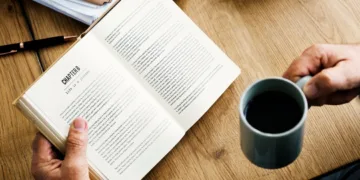Table of Contents
- Introduction
- How to Use Reverse Image Search to Find the Photographer of an Image
- How to Use Image Metadata to Find the Photographer of an Image
- How to Use Social Media to Find the Photographer of an Image
- How to Use Copyright Registrations to Find the Photographer of an Image
- How to Use Image Search Engines to Find the Photographer of an Image
- Conclusion
«Discover the Photographer Behind the Image – Find the Perfect Shot for Your Project!»
Introduction
Finding the photographer of an image can be a difficult task, especially if the image is not credited. However, there are a few methods you can use to track down the photographer. In this guide, we will discuss how to use reverse image search, search engines, and social media to find the photographer of an image. With a bit of detective work, you can uncover the photographer behind the lens.
How to Use Reverse Image Search to Find the Photographer of an Image
Reverse image search is a powerful tool that can be used to find the photographer of an image. This technique is especially useful when the photographer is unknown or the image has been shared without attribution. Here is a step-by-step guide on how to use reverse image search to find the photographer of an image.
Step 1: Choose an Image Search Engine
The first step is to choose an image search engine. Popular options include Google Images, TinEye, and Bing Images. Each of these search engines has its own advantages and disadvantages, so it is important to choose the one that best suits your needs.
Step 2: Upload the Image
Once you have chosen an image search engine, the next step is to upload the image. Depending on the search engine, you may be able to upload the image directly from your computer or you may need to provide a link to the image.
Step 3: Analyze the Results
Once the image has been uploaded, the search engine will analyze the image and provide a list of results. These results may include websites where the image has been used, other versions of the image, and information about the photographer.
Step 4: Contact the Photographer
Once you have identified the photographer, the final step is to contact them. Depending on the search engine, you may be able to contact the photographer directly from the search results or you may need to visit their website or social media page.
By following these steps, you can use reverse image search to find the photographer of an image. This technique is a great way to ensure that photographers are properly credited for their work and can help to protect against copyright infringement.
How to Use Image Metadata to Find the Photographer of an Image
Image metadata is a powerful tool for finding the photographer of an image. Metadata is a set of data that is embedded in an image file and contains information about the image, such as the date it was taken, the camera settings used, and the photographer’s name. By accessing this data, it is possible to identify the photographer of an image.
To access the metadata of an image, you will need to use an image viewer or editor. Most image viewers and editors will allow you to view the metadata of an image. Once you have opened the image in the viewer or editor, look for a menu option that says “Metadata” or “Info”. This will open a window that displays the image’s metadata.
In the metadata window, look for a field labeled “Author” or “Photographer”. This field will contain the name of the photographer who took the image. If the photographer has not included their name in the metadata, you may be able to find it in the “Copyright” field.
If the photographer’s name is not included in the metadata, you may still be able to find it by searching the web. Try searching for the image using a reverse image search engine such as Google Images or TinEye. This will search the web for images that are similar to the one you are looking for. If the image has been posted online, you may be able to find the photographer’s name in the image’s caption or in the website’s credits.
By using image metadata and a reverse image search engine, you can easily find the photographer of an image. This can be a useful tool for photographers who want to protect their work and ensure that they are credited for their images.
How to Use Social Media to Find the Photographer of an Image

Social media is a powerful tool for finding the photographer of an image. With the right approach, you can quickly locate the photographer and get in touch with them. Here are some tips for using social media to find the photographer of an image.
1. Search for the Image: Start by searching for the image on social media platforms such as Facebook, Instagram, and Twitter. If the image has been shared by the photographer, you may be able to find their profile and contact information.
2. Look for Watermarks: Many photographers watermark their images with their name or logo. If the image has a watermark, you can use it to search for the photographer’s profile.
3. Check the Image’s Metadata: Digital images contain metadata that can provide information about the photographer. You can use a tool such as Exif Viewer to view the image’s metadata and find the photographer’s name or contact information.
4. Ask Around: If you can’t find the photographer’s profile, you can ask around on social media. Post the image on your profile and ask your followers if they know who the photographer is. You may be able to find someone who knows the photographer or can help you locate them.
By following these tips, you can use social media to find the photographer of an image. With a bit of effort, you can quickly locate the photographer and get in touch with them.
How to Use Copyright Registrations to Find the Photographer of an Image
If you are looking to find the photographer of an image, copyright registrations can be a useful tool. Copyright registrations are public records that are filed with the United States Copyright Office. They provide information about the copyright owner of a work, including the photographer of an image.
To use copyright registrations to find the photographer of an image, you will need to search the records of the United States Copyright Office. You can search the records online or in person at the Copyright Office in Washington, D.C. When searching the records, you will need to provide information about the image, such as the title, date of creation, and any other identifying information.
Once you have located the copyright registration for the image, you will be able to view the name of the photographer. The copyright registration will also provide other information about the image, such as the date of registration and the date of publication.
In some cases, the copyright registration may not provide the name of the photographer. In this case, you may need to contact the copyright owner directly to obtain the name of the photographer.
By using copyright registrations, you can easily find the photographer of an image. This can be a useful tool for those who are looking to obtain permission to use an image or to learn more about the photographer.
How to Use Image Search Engines to Find the Photographer of an Image
Image search engines are powerful tools that can be used to identify the photographer of an image. By using an image search engine, you can quickly and easily locate the source of an image, as well as the photographer who took it. Here is a step-by-step guide on how to use an image search engine to find the photographer of an image.
Step 1: Upload the Image
The first step is to upload the image you want to search for. Most image search engines allow you to upload an image from your computer, or paste the URL of an image from the web.
Step 2: Search for the Image
Once you have uploaded the image, you can then search for it. Most image search engines will provide you with a list of results that match the image you uploaded.
Step 3: Analyze the Results
Once you have a list of results, you can then analyze them to find the photographer of the image. Look for websites that contain the image, and then look for information about the photographer. Many websites will include the photographer’s name, website, or contact information.
Step 4: Contact the Photographer
Once you have identified the photographer, you can then contact them to ask for permission to use the image. Most photographers will be happy to provide you with permission, as long as you give them credit for the image.
By following these steps, you can easily use an image search engine to find the photographer of an image. With the right tools and a bit of research, you can quickly and easily locate the source of an image and contact the photographer for permission to use it.
Conclusion
In conclusion, the best way to find the photographer of an image is to use reverse image search tools such as Google Images, TinEye, or Image Raider. These tools can help you quickly identify the photographer of an image by searching for similar images online. Additionally, you can also contact the website or publication where the image was originally published to inquire about the photographer. With the right tools and resources, you can easily find the photographer of an image.