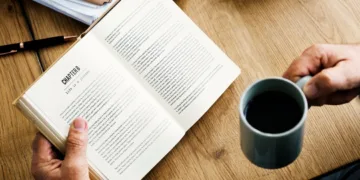Table of Contents
- Introduction
- How to Become a Google Street View Trusted Photographer: A Step-by-Step Guide
- What You Need to Know Before Becoming a Google Street View Trusted Photographer
- How to Use the Google Street View App to Capture Quality Street View Images
- Tips for Creating Professional-Looking Street View Images as a Google Street View Trusted Photographer
- How to Market Yourself as a Google Street View Trusted Photographer
- Conclusion
«Capture the World with Google Street View: Become a Trusted Photographer Today!»
Introduction
If you are looking to become a Google Street View Trusted Photographer, you have come to the right place. Becoming a Google Street View Trusted Photographer is a great way to showcase your photography skills and help businesses promote their products and services. In this guide, we will discuss the steps you need to take to become a Google Street View Trusted Photographer. We will cover the requirements, the application process, and the benefits of becoming a Google Street View Trusted Photographer. By the end of this guide, you will have a better understanding of what it takes to become a Google Street View Trusted Photographer and how you can use this opportunity to your advantage.
How to Become a Google Street View Trusted Photographer: A Step-by-Step Guide
Becoming a Google Street View Trusted Photographer is an exciting opportunity to help businesses and organizations showcase their locations on Google Maps. With the help of a Street View Trusted Photographer, businesses can create a virtual tour of their premises, allowing customers to explore their space from the comfort of their own home. This guide will provide a step-by-step overview of the process of becoming a Google Street View Trusted Photographer.
Step 1: Sign Up
The first step to becoming a Google Street View Trusted Photographer is to sign up for the program. To do this, you will need to create a Google account and then visit the Street View Trusted website. Once you have created your account, you will be able to access the Street View Trusted Photographer portal.
Step 2: Complete the Training
Once you have signed up for the program, you will need to complete the Street View Trusted training. This training will provide you with the necessary knowledge and skills to become a Street View Trusted Photographer. The training consists of a series of online modules that cover topics such as photography techniques, safety protocols, and best practices for creating virtual tours.
Step 3: Submit Your Application
Once you have completed the training, you will need to submit an application to become a Street View Trusted Photographer. The application will require you to provide information about your photography experience, as well as any relevant certifications or qualifications. You will also need to provide a portfolio of your work.
Step 4: Get Certified
Once your application has been approved, you will need to complete the Street View Trusted certification process. This process involves completing a series of tests and assessments to ensure that you have the necessary skills and knowledge to become a Street View Trusted Photographer.
Step 5: Start Working
Once you have been certified, you can start working as a Street View Trusted Photographer. You will be able to create virtual tours for businesses and organizations, helping them to showcase their locations on Google Maps.
Becoming a Google Street View Trusted Photographer is an exciting opportunity to help businesses and organizations showcase their locations on Google Maps. By following the steps outlined in this guide, you can become a Street View Trusted Photographer and start creating virtual tours for businesses and organizations.
What You Need to Know Before Becoming a Google Street View Trusted Photographer
Before becoming a Google Street View Trusted Photographer, there are a few important things to consider.
First, you must be a professional photographer or have a background in photography. Google requires that you have a portfolio of your work and a website to showcase your skills. Additionally, you must have a valid business license and insurance.
Second, you must have the necessary equipment to capture 360-degree images. This includes a DSLR camera, a tripod, and a Street View app-enabled device. You must also be familiar with the Street View app and its features.
Third, you must be willing to commit to a certain number of projects. Google requires that you complete at least five projects within a year. You must also be willing to travel to the locations of the projects.
Finally, you must be willing to adhere to Google’s guidelines and standards. This includes following the Street View app’s privacy and security policies, as well as the company’s terms of service.
By taking the time to consider these important points, you can ensure that you are well-prepared to become a Google Street View Trusted Photographer.
How to Use the Google Street View App to Capture Quality Street View Images

Google Street View is a powerful tool that allows users to explore the world from the comfort of their own homes. With the Google Street View app, users can capture high-quality images of streets, buildings, and other landmarks. Here are some tips for using the Google Street View app to capture quality street view images.
1. Choose the Right Location: Before you start capturing images, make sure you choose the right location. Look for areas with interesting architecture, interesting people, or interesting scenery.
2. Use the Right Camera Settings: Make sure you use the right camera settings for the best results. Adjust the exposure, white balance, and ISO settings to get the best image quality.
3. Take Multiple Shots: Take multiple shots of the same location from different angles. This will help you capture the best possible image.
4. Use the Right Editing Software: After you’ve taken the photos, use the right editing software to enhance the images. This will help you create the best possible street view images.
By following these tips, you can use the Google Street View app to capture quality street view images. With the right location, camera settings, and editing software, you can create stunning images that will make your street view experience even more enjoyable.
Tips for Creating Professional-Looking Street View Images as a Google Street View Trusted Photographer
1. Invest in Quality Equipment: Investing in quality equipment is essential for creating professional-looking Street View images. Invest in a good camera, tripod, and 360-degree camera rig to ensure that your images are of the highest quality.
2. Use the Right Settings: Make sure to use the right settings when taking your Street View images. Use a high resolution, low ISO, and a wide-angle lens to capture the best images.
3. Take Multiple Shots: Taking multiple shots of the same scene will help you capture the best image. This will also help you create a more immersive experience for viewers.
4. Use a Tripod: Using a tripod will help you keep your camera steady and ensure that your images are sharp and clear.
5. Edit Your Images: Editing your images is essential for creating professional-looking Street View images. Use photo editing software to adjust the brightness, contrast, and saturation of your images.
6. Follow Google’s Guidelines: Make sure to follow Google’s guidelines when creating Street View images. This will ensure that your images meet the standards set by Google and are accepted into the Street View program.
7. Use Professional Lighting: Using professional lighting will help you create images that look more professional. Invest in good lighting equipment and use it to create the best images possible.
8. Take Your Time: Don’t rush when taking your Street View images. Take your time and make sure that you capture the best images possible.
How to Market Yourself as a Google Street View Trusted Photographer
As a Google Street View Trusted Photographer, you have the opportunity to provide a valuable service to businesses and organizations. To maximize your success, it is important to market yourself effectively. Here are some tips to help you get started:
1. Create a Professional Website: A professional website is essential for showcasing your services and building your brand. Include a portfolio of your work, a list of services you offer, and contact information.
2. Utilize Social Media: Social media is a great way to reach potential clients. Create accounts on popular platforms such as Facebook, Twitter, and Instagram and post regularly about your services.
3. Network: Attend local events and conferences related to your industry. This is a great way to meet potential clients and build relationships.
4. Offer Special Deals: Offering special deals and discounts can help you stand out from the competition. Consider offering discounts for first-time clients or package deals for multiple services.
5. Leverage Your Connections: Reach out to your existing contacts and let them know about your services. Ask them to spread the word to their networks.
By following these tips, you can effectively market yourself as a Google Street View Trusted Photographer and increase your success.
Conclusion
Becoming a Google Street View Trusted Photographer is a great way to showcase your photography skills and help businesses promote their products and services. To become a Google Street View Trusted Photographer, you must have a good understanding of photography, be able to use the Google Street View app, and have a portfolio of high-quality images. Additionally, you must be willing to commit to the program and follow the guidelines set by Google. With the right skills and dedication, you can become a Google Street View Trusted Photographer and help businesses reach their goals.