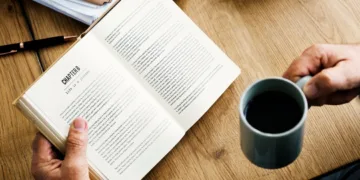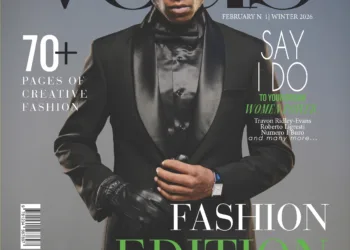Table of Contents
- Introduction
- How to Use Natural Light to Take Professional Headshots on Your iPhone
- Tips for Posing and Framing Professional Headshots on Your iPhone
- How to Edit Professional Headshots on Your iPhone
- What Camera Settings to Use for Professional Headshots on Your iPhone
- How to Use Props and Accessories to Enhance Professional Headshots on Your iPhone
- Conclusion
«Capture Your Professional Best with iPhone Headshots!»
Introduction
Taking professional headshots on an iPhone can be a great way to capture a moment in time. With the right lighting, angles, and settings, you can create stunning images that will make your subject look their best. In this guide, we will discuss the basics of taking professional headshots on an iPhone, including tips on lighting, angles, and settings. We will also provide some helpful tips on how to edit and enhance your photos to make them look even more professional. With these tips, you will be able to take amazing headshots with your iPhone.
How to Use Natural Light to Take Professional Headshots on Your iPhone
Taking professional headshots on your iPhone can be a great way to capture a moment or create a lasting impression. With the right techniques and a bit of practice, you can use natural light to take stunning headshots with your iPhone. Here are some tips to help you get started.
1. Find the Right Location: Look for a spot with plenty of natural light, such as a park or a beach. Avoid direct sunlight, as this can create harsh shadows and unflattering highlights.
2. Set Up Your Shot: Position your subject in the light and adjust the angle of the light to create a flattering effect. If you’re shooting indoors, use a window to create a soft, even light.
3. Use the Right Camera Settings: Set your iPhone to the Portrait mode and adjust the exposure and focus to get the best results. You can also use the HDR setting to capture more detail in the shadows and highlights.
4. Compose Your Shot: Make sure your subject is in the center of the frame and that the background is uncluttered. If you’re shooting outdoors, look for a spot with a nice backdrop, such as a tree or a building.
5. Take Multiple Shots: Take several shots from different angles and distances to ensure you get the best shot.
With these tips, you can use natural light to take professional headshots on your iPhone. With a bit of practice, you’ll be able to capture stunning images that will last a lifetime.
Tips for Posing and Framing Professional Headshots on Your iPhone
1. Choose a Neutral Background: When taking professional headshots on your iPhone, it is important to choose a neutral background. This will help to draw attention to the subject and create a more professional look. Avoid busy backgrounds or patterns that may be distracting.
2. Utilize Natural Light: Natural light is the best light for taking professional headshots. If possible, try to take the photo outdoors or near a window. This will help to create a more flattering look and will also reduce the need for additional lighting.
3. Frame the Subject: When framing the subject, make sure to leave enough space around the head and shoulders. This will help to create a more balanced composition and will also make the subject appear more professional.
4. Use a Tripod: Using a tripod will help to ensure that the photo is taken from the same angle each time. This will help to create a more consistent look and will also reduce the need for retakes.
5. Utilize the Rule of Thirds: The rule of thirds is a great way to create a more balanced composition. When framing the subject, try to place them off-center and use the gridlines on your iPhone to help you.
6. Have the Subject Relax: It is important to have the subject relax and feel comfortable when taking the photo. This will help to create a more natural look and will also help to reduce the need for retakes.
7. Take Multiple Shots: Taking multiple shots will help to ensure that you get the best possible photo. This will also give you more options to choose from when selecting the final image.
How to Edit Professional Headshots on Your iPhone

Editing professional headshots on your iPhone is a great way to make sure your photos look their best. With the right tools and techniques, you can easily enhance your photos and make them look more professional. Here are some tips for editing professional headshots on your iPhone.
1. Start with the basics. Before you start editing, make sure your photo is properly exposed. Use the brightness and contrast sliders to adjust the overall look of the photo. You can also use the highlights and shadows sliders to bring out details in the photo.
2. Use the crop tool. Cropping your photo can help you focus on the subject and remove any distracting elements. You can also use the rotate tool to straighten the photo if needed.
3. Adjust the color. Use the color balance and saturation sliders to adjust the overall color of the photo. You can also use the hue and tint sliders to fine-tune the colors.
4. Sharpen the details. Use the sharpening and clarity sliders to bring out the details in the photo. This will help make the photo look more professional.
5. Add a filter. Adding a filter can help give your photo a unique look. You can find a variety of filters in the app store.
By following these tips, you can easily edit professional headshots on your iPhone. With the right tools and techniques, you can make your photos look their best.
What Camera Settings to Use for Professional Headshots on Your iPhone
When taking professional headshots on your iPhone, it is important to use the right camera settings to ensure the best quality images. Here are some tips to help you get the most out of your iPhone camera:
1. Use the Portrait Mode: This mode is designed to capture stunning headshots with a shallow depth of field. It will blur the background and make your subject stand out.
2. Adjust the Exposure: Tap on the screen to adjust the exposure and make sure your subject is well lit.
3. Use the Grid: Turn on the grid in the camera settings to help you compose your shots. This will help you keep your subject in the center of the frame.
4. Use a Tripod: A tripod will help you keep your camera steady and reduce camera shake. This will ensure your images are sharp and clear.
5. Use a Selfie Stick: A selfie stick will help you get a better angle for your headshots. It will also help you keep your camera steady and reduce camera shake.
By following these tips, you can take professional headshots with your iPhone. With the right camera settings and a bit of practice, you can create stunning images that will impress your clients.
How to Use Props and Accessories to Enhance Professional Headshots on Your iPhone
Headshots are an important part of any professional’s portfolio. They are often used to introduce yourself to potential employers, clients, and colleagues. Taking professional headshots on your iPhone can be a great way to save money and time. However, it is important to use props and accessories to enhance your headshots and make them look more professional.
First, consider the background of your headshot. You can use a plain wall or a backdrop to create a more professional look. If you are using a backdrop, make sure it is not too busy or distracting. You can also use props to add interest to your headshot. For example, you can use a chair, a desk, or a plant to create a more interesting composition.
Next, consider the lighting of your headshot. Natural light is best, but you can also use a ring light or a softbox to create a more professional look. Make sure the light is not too harsh or too bright.
Finally, consider the accessories you use in your headshot. Accessories can help to draw attention to your face and make your headshot look more professional. For example, you can use a scarf, a hat, or a necklace to add interest to your headshot. You can also use props such as books, a laptop, or a briefcase to create a more professional look.
By using props and accessories to enhance your professional headshots on your iPhone, you can create a more polished and professional look. With a few simple steps, you can create a headshot that will make a great first impression.
Conclusion
Taking professional headshots on an iPhone can be a great way to capture a moment and create a lasting impression. With the right lighting, angles, and settings, you can create a stunning headshot that will make you look your best. By using the portrait mode, adjusting the exposure, and using a tripod, you can create a professional-looking headshot that will make you stand out from the crowd. With a little practice and patience, you can take amazing headshots with your iPhone.